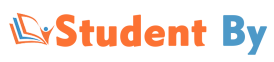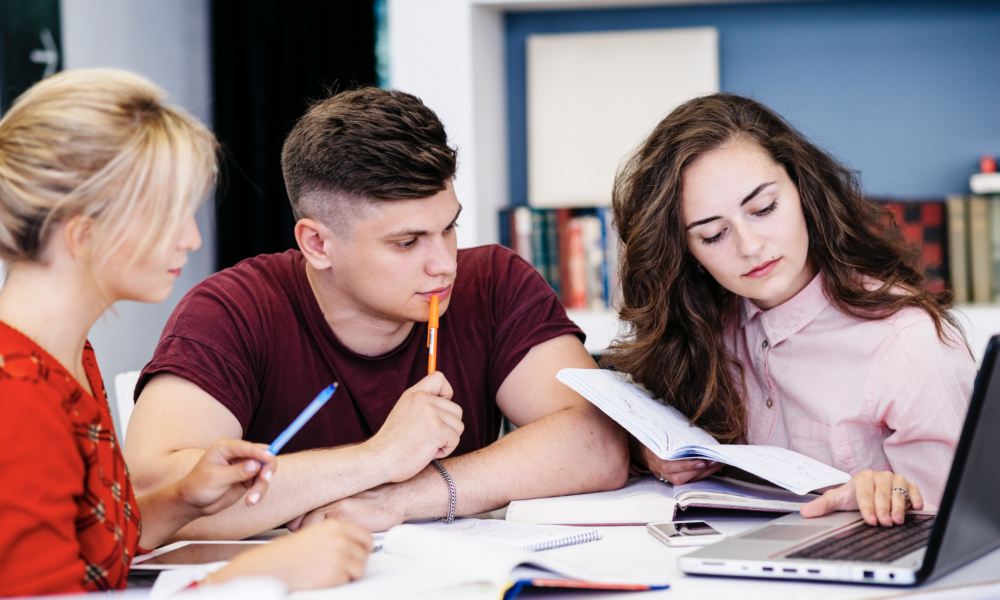From data breaches to overreaching surveillance, your personal information always seems at risk. That’s why adding password protection to your private notes and journals is a wise idea. Without a password, your private notes are visible to anyone who physically accesses your device. Roommates, family members, coworkers, and friends may end up snooping on your personal thoughts and private details unintentionally or intentionally. A password acts like a lock, restricting access only to those who have the key. It lets you record your uncensored ideas without fear of judgment or embarrassment. Password protection gives you the freedom to be transparent privately when you want to censor yourself publicly.
Deter targeted attacks
Individuals like journalists, lawyers, doctors, and activists are at high risk for targeted hacks and data theft. Private notes may contain confidential sources, client details, patient information, or other data adversaries want access to. Password protection adds a critical layer of security making it much harder for perpetrators to gain access and steal sensitive info. Even if your cloud account is compromised, password-protected notes have an extra barrier to keeping information private.
Protect sensitive details
It’s not just high-risk groups that need to safeguard private data like:
- Confidential work documents
- Banking login credentials
- Social security and passport numbers
- Private stories and diary entries
Anyone with sensitive details in their notes should utilize password protection. It provides vital assurance that your confidential data isn’t readily available to any passerby who picks up or accesses your device.
Deter external apps
safenote apps allow convenient integration with external applications. However, some of these may request access to read your notes. Password-protecting sensitive notes ensures third-party apps can’t easily access your private data without your explicit approval. Password protections enable selective sharing of notes when collaborating. You share a password to a specific note with a trusted partner, without worrying they access any other notes. This granular approach facilitates teamwork while still restricting access to anything marked personal. You maintain control over what notes each person can view.
How to implement note password protection?
- Use a password manager – This helps generate and store unique complex passwords for each note or group of notes. Don’t reuse passwords.
- Create a duress password – Have a separate password ready that only unlocks decoy notes if you’re forced to provide access.
- Use a mnemonic password – For strong security with easy memorization, use a generated mnemonic password.
- Lock both apps and notes – Password protects access to the app itself, and adds separate passwords for sensitive notes.
- Use fingerprint unlocking – Offer convenience while still securing notes by enabling fingerprint instead of typing passwords repeatedly.
- Change passwords periodically – Update your passwords every few months to stay ahead of potential breaches.
- Back up your passwords – Ensure you have password access via your password manager recovery method if devices are lost.
Adding password protection provides immense security and privacy benefits for your confidential notes and diaries. Prevent prying eyes, deter targeted attacks, safeguard sensitive details, and maintain control over your private data with a few extra clicks. Your thoughts, stories, and secrets deserve an extra layer of protection.