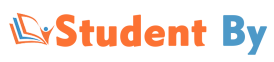CAD, or computer-aided design, is a method of creating and generating 2D and 3D plans and models using a software application. Several industries use this technique to create various components. While the engineering design world and manufacturing sectors have long used CAD, it did not take long for the architecture industry to understand and evaluate the feasibility of using CAD software and making it an essential practice.
The architecture sector has been transformed by CAD. Laptops have replaced drafters and pencils. Revisions are no longer a chore, and producing life-sized drawings with zero faults from the start is now a reality. However, there are several other ways that CAD has made architects’ lives easier, and we agree with each of them.
We will investigate how CAD is used in the architecture industry and how it has made architects’ lives easier. Drafters were formerly necessary, but today we use artificial intelligence to design structures that sounded like a wild fantasy.
The History of CAD and 3D Modelling
Architects and engineers employed manual methods and personnel like drafters to generate plans and layouts not long ago when computers had not yet gained popularity and CAD was a far-fetched idea. The ability to draw with one’s hands was the most important skill for an architect to have.
Things evolved over time, and the industry began to hunt for drawing solutions that were more dependable, durable, rapid, and scalable. After much study and hard effort, a brilliant mind came up with the intriguing and thrilling notion of employing computers to produce and finalize ideas, and thus it all began.
AutoCAD is an important name in this context. AutoCAD has been an industry standard software since its inception. This software altered the way architects created 3D models and designs using CAD software. It became a household name in every architecture and engineering firm, and it dominated the sector with competitors such as Pro-E and Rivet.
Finally, the dream of easily and quickly churning out designs was realized, and the lead time on revisions was reduced to a couple of hours in many cases.
How did CAD specifically benefit the architecture industry?
The most difficult aspect of being an architect is the never-ending alterations that clients require before finalizing a design. Imagine doing all of those revisions by hand! It was a pain that made architects despise their very creative profession. Fortunately, the arrival of CAD made changes easier and faster.
Architecture, for example, focuses on the structural components of the project and requires high precision. CAD makes it easier for these businesses to achieve high levels of design fidelity. A few millimeters can determine the life and fate of a structure and the people who live or work within it. Furthermore, the efficiency of the entire process of designing and creating a masterpiece increased.
Before presenting the draught to the client, the architects used CAD to examine the 3D model from several viewpoints. Architects might also provide internal object arrangement and demonstrate to their clients how a specific setup would seem within a building or on a structure. This improves the presentation and makes it more useful for everyone.
The most recent versions of CAD programs now allow architects to produce 3D models and provide virtual tours and previews of their designs. Animations are another aspect of modern CAD software that brings prototypes to life and make them more enjoyable and interactive.
Architectural CAD is a Must-Have Skill for Architects and Designers
In today’s digital age, architectural CAD (Computer-Aided Design) is an essential tool for architects and designers. Here are some of the reasons why architectural CAD is an essential skill for professionals in this field:
Precision and accuracy: Architectural CAD training enables designers to make exact and accurate drawings, which are required for building and engineering. CAD allows architects to generate 2D and 3D models with detailed measurements, making complex designs easier to visualize and execute.
Saving time: Traditional hand drawing is time-consuming and inefficient. Architectural CAD software, on the other hand, allows designers to produce designs in less time, allowing them to focus on other areas of the project.
Collaboration: CAD software makes it simple for architects and designers to collaborate and share their designs with other team members. They can also work with engineers and builders to verify that their designs adhere to technical criteria and building codes.
Visualization: CAD software enables architects and designers to generate 3D models that help them visualize designs and detect potential concerns. This is very useful for presenting designs to clients or stakeholders.
Flexibility: CAD software enables architects and designers to swiftly and easily make adjustments to their ideas. This adaptability is very beneficial when dealing with clients who may want to change their designs.
To Sum Up
We’ve gone a long way since the days of hand-drawn draughts. We now live in a world where machines live inside our houses and artificial intelligence does the majority of our job. The future generation of bridges, houses, and other structures will be much more automated, and they must be designed in such a way that the structural designs do not prohibit the machines from making our lives easier. CAD is the way to go. It is a piece of technology that will aid in the development of smart cities in the future. It is a trend that will not go out of style.
To summarise, architectural CAD is an essential ability for architects and designers since it allows them to generate exact, accurate, and efficient designs while collaborating with other team members. Professionals in this sector can improve their workflow, increase efficiency, and improve the overall quality of their work by learning this crucial skill.