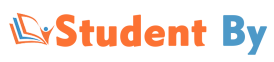Selenium is a well-known open-source test automation framework. It enables test automation of web applications or websites across several browsers and OS systems. It also supports a variety of programming languages, including Java, JavaScript, Python, C#, and others, allowing testers to automate website testing in any programming language with which they are familiar.
By automating repetitive test cases, testers can provide test cycles faster when using the Selenium framework. When combined with a CI/CD pipeline, it can also contribute to a stable, bug-free release deployment pipeline. Livewire is one of the finest institutes that offer Selenium training in Vadapalani for aspiring learners.
What Exactly Is Selenium WebDriver?
Selenium WebDriver is an open-source web browser automation tool. It enables software testers and developers to create automated web application tests in a variety of programming languages such as Java, Python, Ruby, and C#. Selenium WebDriver interacts directly with the web browser, emulating user events such as button clicks, form filling, and page navigation. This enables automated testing of web apps to ensure that they work properly and fulfill quality and performance standards.
What Exactly Is Selenium Grid?
By far the most useful component of the Selenium project has been Selenium Grid. Through a Client-Server model, Selenium Grid enables parallel testing against multiple browsers and operating system combinations. The Server is referred to as the Hub in this context, having various Clients to interact with.
You can use Selenium Grid to connect a server to several remote PCs, which can then be utilized to run a browser automation script across multiple browsers + OS setups at the same time.
What Exactly Is Selenium IDE?
In 2006, the Selenium IDE, also known as the Selenium Recorder, became available for usage. It has an Integrated Development Environment (IDE) for recording and playing back test scripts. Selenium IDE is available as an add-on for Mozilla Firefox and a plugin for Google Chrome.
The main reason for introducing Selenium IDE was to make regression testing easier for manual testers. With Selenium IDE, all you have to do is press the record button and manually run the test in your browser; once the test case is completed, you can stop recording. The next time you need to run that test case, you simply play back the recording, and the browser will be automated.
How to Begin with Selenium WebDriver
To get started with Selenium WebDriver, you must first create a development environment that includes the following components:
Programming Language: Select a programming language with which you are familiar or at ease. Java, Python, Ruby, and C# are some prominent Selenium WebDriver languages.
Integrated Development Environment (IDE): An IDE is a software application that provides complete software development facilities to computer programmers. Eclipse, IntelliJ IDEA, and Visual Studio Code are among the popular Selenium WebDriver IDEs.
Download and install Selenium WebDriver for your preferred programming language.
Web Browser: To automate, select a web browser. Selenium WebDriver works with popular web browsers such as Chrome, Firefox, Internet Explorer, and Safari.
After you’ve configured your development environment, you can begin writing Selenium WebDriver scripts.
Selenium WebDriver Best Practises
Using explicit waits ensures that the Selenium WebDriver script waits for a certain condition to occur before proceeding with the test. Explicit waits aid in the prevention of race circumstances and synchronization difficulties, both of which can cause tests to fail.
Use the page object model: A design pattern that helps you organize your Selenium WebDriver tests by defining a new class for each page of your online application. This method makes your code more modular, readable, and maintainable.
Maintain atomicity in your tests: Atomic tests are smaller, more focused tests that examine a particular capability. Atomic tests help to decrease complexity and make your tests easier to debug and manage.
Use data-driven testing: Data-driven testing is running the same test many times with different sets of data. This method ensures that your tests cover all potential scenarios and edge cases.
Use a consistent naming convention: Consistent naming conventions make identifying and understanding the goal of each test easier. Use descriptive names that clearly indicate the purpose of each test.
Version control solutions, such as Git, can help you manage your Selenium WebDriver code by allowing you to track changes and interact with other engineers.
Use logging and reporting: Logging and reporting give you access to the test execution process, allowing you to quickly discover and troubleshoot issues.
Selenium WebDriver Tips and Tricks
CSS selectors can be used to locate elements on a web page in a strong and effective manner. To locate elements, use CSS selectors whenever possible.
Use headless mode: Headless mode allows the web browser to run in the background without displaying any user interface. Running tests on a server or in a continuous integration (CI) pipeline is easier with headless mode.
Use the following browser options: Browser settings allow you to customize the web browser’s behavior. Configure settings such as window size, browser language, and browser add-ons using browser options.
Use browser extensions: Browser extensions such as Firebug and Chrome Developer Tools offer extra debugging and testing features that can assist you in swiftly identifying and troubleshooting issues.
The Downsides of Selenium WebDriver
Although Selenium WebDriver makes it simple to automate web application testing across multiple browsers. It does not allow you to do it concurrently. You can’t perform several tests at the same time, which is impossible if you’re trying to automate a large test suite or run a small test suite over hundreds of browser and operating system combinations. Selenium Grid enabled testers to overcome this scale issue.
Conclusion
Selenium WebDriver is a strong online browser automation tool. You can develop efficient and effective tests that assist ensure the quality of your web application by following best practices and employing tips and techniques. Furthermore, using CSS selectors, headless mode, browser options, and browser extensions can help speed up test creation and execution.